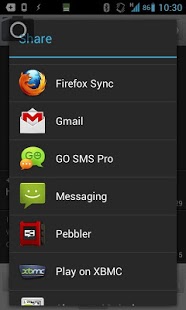Pebbler (w.httpebble) 2.2.2
Free Version
Publisher Description
Added httpebble support! Get maximum from Your Pebble, by putting any information You want on Your watch.
See http://goo.gl/lsrSC for details.
!!! It looks like missed call counter doesn't work well on some phones - I'm working on workaround, stay tight.
If anything not working for You - write me an email before rating app - we'll try to find solution, this is still quite early work.
Example watchface using httpebble support in newest version: http://www.mypebblefaces.com/view?fID=3903
No configurtion needed! App will automatically recognize Your watchface uuid.
!!! Watchface sync requires REBOOT after install to be fully functional !!!
Other features:
- select any text from any application and share it directly to Your Pebble. As Pebble currently doesn't work well with non latin chars, there's also a possibility to convert all diacritics.
- set welcome message, displayed on Your wrist upon connection, along with missed calls/unread sms info (see screenshot)
- tell Pebbler to put Your phone in silent mode, when Pebble is connected. When Pebble is disconnected, previous setting is restored.
- set sound played on phone when it looses connection to Pebble - You can use it as a reminder to take it with You. It can be useful also if Your phone is in range (somewhere in room), but Your not sure where exactly-just disable bluetooth on Your watch, and phone will play the alert.
Future releases:
More indicators coming (weather, battery state, network coverage, etc...)!
IMPORTANT!
This app needs an awesome Pebble watch, as well as original Pebble application to do anything!!!
If You don't have one, you definitively should get it at http://getpebbble.com
Remember to reboot after install, or Your indicators can stay out of sync!!!
About Pebbler (w.httpebble)
Pebbler (w.httpebble) is a free app for Android published in the Other list of apps, part of Development.
The company that develops Pebbler (w.httpebble) is Bartosz Grabowski. The latest version released by its developer is 2.2.2. This app was rated by 1 users of our site and has an average rating of 4.0.
To install Pebbler (w.httpebble) on your Android device, just click the green Continue To App button above to start the installation process. The app is listed on our website since 2013-08-06 and was downloaded 21 times. We have already checked if the download link is safe, however for your own protection we recommend that you scan the downloaded app with your antivirus. Your antivirus may detect the Pebbler (w.httpebble) as malware as malware if the download link to com.bg.pebbler is broken.
How to install Pebbler (w.httpebble) on your Android device:
- Click on the Continue To App button on our website. This will redirect you to Google Play.
- Once the Pebbler (w.httpebble) is shown in the Google Play listing of your Android device, you can start its download and installation. Tap on the Install button located below the search bar and to the right of the app icon.
- A pop-up window with the permissions required by Pebbler (w.httpebble) will be shown. Click on Accept to continue the process.
- Pebbler (w.httpebble) will be downloaded onto your device, displaying a progress. Once the download completes, the installation will start and you'll get a notification after the installation is finished.